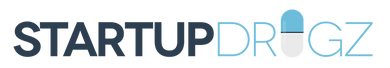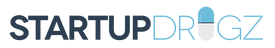Of all the platforms used in eCommerce, both WordPress and Squarespace rank as the best platforms to use by many business owners online. But how do they differ and which of the two is actually the best one to use? In this article, we will provide an overview of how both tools work and point out what makes them the best one to use. This way you have a much clearer idea on which platform suits your business best.
What is WordPress?
WordPress is considered to be one of the pioneers and most popular tools used for creating websites. They are capable of any website style which ranges from a simple blog to a full-featured business website that many business owners use. Not only that, WordPress can also be used to create an online store and help first-time users build their own website. If you are someone who doesn’t know anything about web design, HTML or coding, WordPress provides its users with a variety of themes and designs that they have available and ready to use.
There are two versions of WordPress available; Hosted WordPress and Self-hosted WordPress.
- Hosted WordPress - is somewhat similar to Squarespace which works as a software as a service of the SaaS tool. In order to use this, you are required to pay monthly fees which allows you to get access to a broader range of features. These features can be used in building and maintaining your website. Users use third-party tools like Shopify or Ecwid in order to add e-commerce features and the themes must be paid before using them. The advantage of this is that it makes WordPress a more flexible tool compared to Squarespace since you can add more apps or templates you need.
- Self-hosted WordPress - this version of WordPress is basically a software that you must install in your own web server. The codes used are open-sourced so it is freely available and can be easily modified. This means that if you build a site with WordPress, you can customize it to a very large degree. It can be used to meet the requirements of website design if used properly by a developer or through an installed plugin. WordPress on your server is free by there are also hosting costs, domain registration charges as well as development costs that must be considered.
What is Squarespace?
Squarespace is a software as a service (SaaS) website builder that requires users monthly payment. However, everything you need in building a website is included in this tool. It has two versions; standard version and developer version.
- Standard version - is the most common version used by many people. It is very useful for those who do not have web development skills as this tool is all-in-one.
- Developer version - allows access and manipulation of the source code to its users. This also allows the addition of other Squarespace functions and templates which are suitable for experienced web developers.
How They Stand Out: WordPress
If you are not familiar with WordPress, working with it is like using a blank canvas. You have the power to do anything with it. That is why it is still one of the many platform used by first-time users.
There are plenty of ways where you can use WordPress. For one, you have the infinite use of themes and customization that can affect the design and function of your site. They have free as well as paid themes that can be customized in order to accommodate your needs. This saves you from copying another website.
Themes that need to be customized sometimes need themes that are paid in order to make it look better. This may be a hassle but you have access to customizing it and creating the website more to your liking. Besides the themes, you also have the plugins. Plugins can be used in your WordPress account and can be customized according to what you need. So whether you need a plugin for collecting emails, managing links or simply making your site run faster, WordPress has a plugin for that. Of course, you must choose what plugins you should add on your site. Putting a good set of plugins can also impact the function of your site.
Since WordPress has been a pioneer for many website users, there is now an expansive knowledge base. This means you can have all the answers you need in case you have any question in mind regarding the use of WordPress.
Another good advantage of Wordpress is that there are plenty of tools you can use. Let’s say you need an email marketing services that is within WordPress. Tools like Mailchimp, Aweber, Drip and many others are now readily available for you to use.
How They Standout: Squarespace
If you don’t want to learn the basics of WordPress, Squarespace offers an easier platform to use for more intuitive people. They have beautifully designed templates that you can use which are almost similar to WordPress. The only difference is how you use these templates. In WordPress, you can say that you need to learn about customization before your theme looks great. Squarespace on the other hand already comes with stunning templates that are ready to use. Not only that, you don’t have to pay additional fees for templates like in WordPress. In fact, this is an all-in-one platform which means that you have social sharing, email marketing and other features that sites use all in one.
Squarespace is a “Drag and Drop” website builder. Basically, this means you have to drag and drop everything before you can see how it looks like then come back later to edit it. You don’t have to worry about how the sizes go or what code you need to use to adjust something. In short, Squarespace is fairly easier to use compared to WordPress. In fact, it takes lesser time to learn how to navigate this.
Fees to Pay
Both WordPress and Squarespace have paid features and one of them is cheaper than the other. If you plan on using the paid version of WordPress, you can estimate a fee of $50 per year of usage while Squarespace’s paid features cost about $144.
Yes, there is a big difference between the two platforms but WordPress has additional costs if you really want to use their other features. However, you can choose to use their paid themes and probably some plugins but you don’t necessarily have to.
Squarespace, on the other hand, has higher fees because of its all-in-one features. Expect also that they will charge some fees on other add ons but it will most likely cost fairly minimal. The premium plans on other features may also be costly but if you are happy with what you are using then you don’t have to upgrade unless it is really a need. How much you will spend on your WordPress or Squarespace is entirely up to what your website needs.
What’s Good for Blogging?
These days the best way to monetize your website is by making blogs. Many bloggers these days use affiliate marketing, product sales, display ads, sponsored content or pay per click to generate income. In order to reach a wider audience, they must have a site with wider content and in this case, WordPress wins. This is because WordPress is easier to use and manage. It may take a while to get your WordPress set up and look the way you want it too but you will be able to do more with it.
What’s Best Pick for Business?
If you are thinking of using a website for selling products and services but no affiliate marketing or ads involved, Squarespace is the best pick to use. This is the simplest way to use a site without using too many technicalities and you can run your site right away.
Truth is, both platforms are great to use but how you want to use it and what to use it for depends on your needs. If you are just here eCommerce and monetizing it, pick WordPress but if you are using the site for strictly for business then you can go to Squarespace.
There are plenty of platforms out there that can be beneficial to your needs. Whether you are a budding blogger or business owner, these platform tools can help you get started. How you succeed does not rely on your website alone but how you manage and work hard for it. So choose one that you think is best for you and enjoy the fruits of your labor! Good luck!